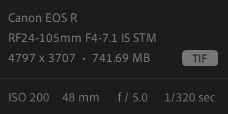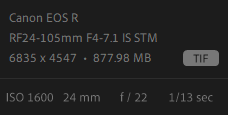Camera Settings 101: Understanding Aperture
What is Aperture in Photography?
Aperture relates to the opening of your lens’ diaphragm (the little hexagonal opening), and how much light is actually passing through. You can find the aperture represented by numbers such as 1.4, 2.0, 2.5, 4, 5.6, and so on, and these are calibrated in what is referred to as an f/stop. The higher the f/stop (sometimes up to 16, 20 or even 40) the smaller the diaphragm opening, and the less exposure you have. The smaller apertures translate into a larger opening, and thus letting in more light - increasing your exposure. This may not exactly make sense, but a simple way to remember is to think of “less is more” when it comes to f/stops…meaning, the smaller the aperture, the more exposure you have.
How does Aperture Affect Shutter Speed?
Selecting a lower aperture (f/stop) allows more light in because the diaphragm is open a bit more. When more light enters the lens, then the shutter doesn't need to remain open as long, resulting in a faster shutter speed. The higher aperture (f/stop) setting means that less light will enter the lens, and this will cause the shutter to have to stay open a bit longer. Looking at the two photo settings below, you can see how the aperture setting can greatly affect your shutter speed. This is important to remember when you are shooting in lower-light situations…decreasing your f/stop can allow for more light to enter.
How does Aperture Affect Depth-of-Field?
Choosing a lower aperture can help pull focus towards your subject, while selecting a higher aperture may showcase the many details of your scene. The difference is what is known as depth-of-field, or the area of sharpness in front of and behind the subject you have your lens focused on. A more simple way to think of depth-of-field is this; how blurry or sharp the area behind your subject is. To help you quickly remember, please see the below “cheat-sheet”.
Low f/stop = Larger opening - Larger opening = less depth-of-field…this creates a more blurry background.
High f/stop = Smaller opening - Smaller opening = greater depth-of-field…this creates a sharper background.
How to Set Your Aperture?
Setting your aperture depends on the style/type of photography you’re doing, and the look you are trying to achieve. There are a few basic “non-rules” when selecting the appropriate aperture, but this is entirely up to you and your style.
Portraits: f/ 1.4 - f/ 4
Choosing a lower f/stop will isolate your subject from the background, and really draw the attention to your subject.
Intermediate/Group: f/ 5.6 - f/ 9
A mid-range f/stop is what you would typically use for a group photo or if you’re doing a bit of urban photography. This range allows for a better view of the scene, but without taking away from your subject too much.
Landscape: f/ 11 or Higher
The more detail the better, and this is exactly what you’ll want when shooting landscapes. The higher your aperture setting, the better the detail you’ll be able to capture. You should really consider shooting on a tripod for this type of photography.
Knowing your Aperture Settings
Understanding how your aperture affects your photo, and the amount of light you’re letting in, will take your photography to the next level by allowing you to create the image you had in your head. I recommend you shoot in Aperture-Priority mode (AP), and play around with different f/stops for the same scene; this will help better illustrate the differences in your settings.